STREAMING
 Not a fan of Netflix's latest option? Learn how to disable
Not a fan of Netflix's latest option? Learn how to disable
Netflix is testing an option in its streaming service that allows users to re-watch certain scenes in movies and series. The option takes the form of a small pop-up that asks the user if they want to see the scene again and, even though it seems little problematic, some people do not like it because they consider it too intrusive.
The option is not appearing for all Netflix users, appearing only for those who decide to take part in the test. Yes, because you may decide not to see this option or even any functionality that is still in the testing phase. For this you just have to go to the Netflix settings.
When accessing Netflix via the web, press the upper right corner and go to your 'Account'. Once here you can find the 'Test Participation' option in the 'Settings' area, which you can disable to not take part in any other tests that Netflix has for you in the future.
Still, there is no guarantee that Netflix will not launch this option in the future, and in that case, you will have no choice but to deal with it. Miguel Dias
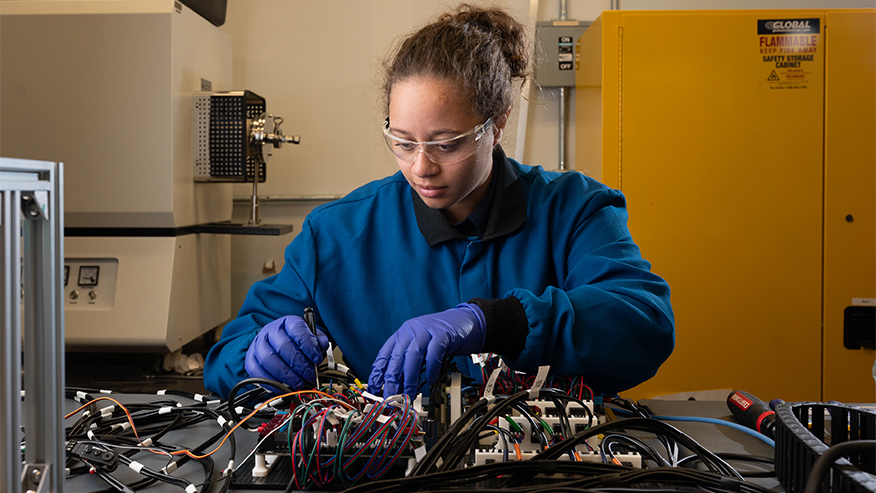
No comments:
Post a Comment