SAMSUNG

Smartphones are indispensable in today's world. Despite their small size, they hide the whole world inside them. That's why Samsung created its own One UI user interface – we wanted to equip innovative hardware with an intuitive, easy-to-use software system that makes it easy to control mobile devices of various types.
Today, Samsung has introduced the latest version of this user interface, called One UI 5. Millions of Galaxy device users around the world have received new functions that, among other things, will allow them to customize their mobile experience according to their own needs. ideas.
The One UI 5 interface offers the richest customization options yet – users will be able to adapt the look of their phone or tablet to their own ideas even more easily than in the past. It all starts with communication functions.

Customize your phone to suit your lifestyle...During the day, your requirements for smartphone functions can change significantly. In the morning, when you get up and start a new day, you can use completely different functions than at work or during evening entertainment. And that's why there's a new Routines feature that lets you trigger a series of actions based on your usual activities. The Modes function allows users to create their own settings for different situations, from sleeping and relaxing to exercising or driving a car.
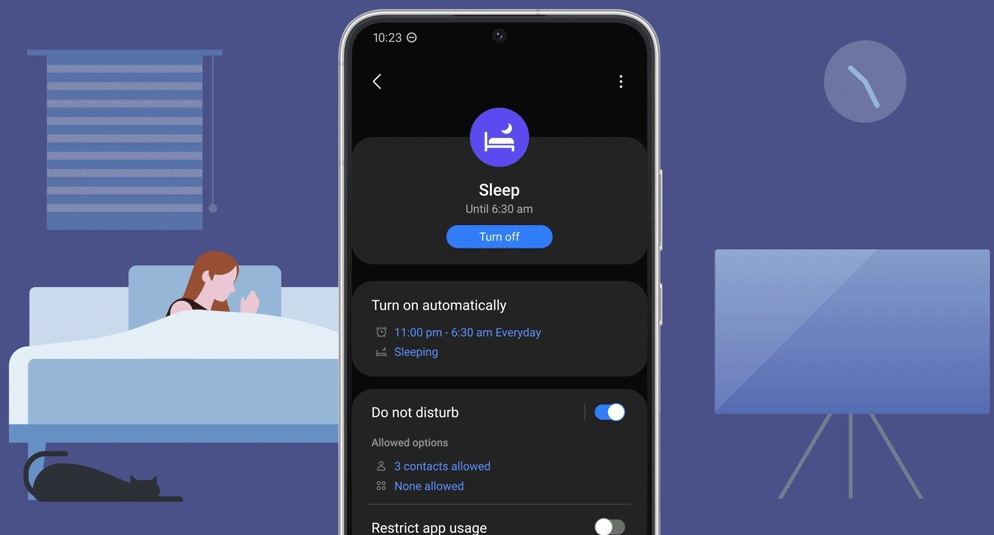
Notifications have also been improved – they are more intuitive, can be easily read even at first glance, buttons for accepting and rejecting a call on the pop-up screen are also more prominent(image below).
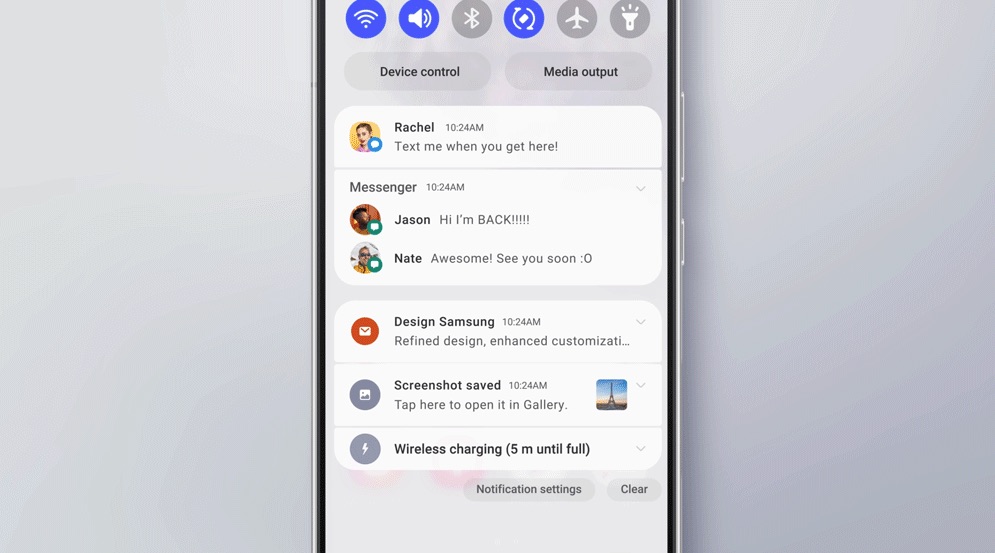
A mobile experience just for you...In addition to a personalized look and feel, the One UI 5 interface also includes completely new functions that increase the productivity of working with a phone or tablet. For example, the possibilities of widgets or applets, which can be superimposed on each other, dragged between individual layers or moved left or right by touch, are significantly expanded. This significantly saves space on the home screen and facilitates its efficient use.
And when it comes to widgets, we can't forget about the new smart suggestions function, which also makes work and other activities easier in many ways. Based on typical user behavior and current environment, the feature automatically suggests the use of specific applications or procedures.
The texts from the images can be easily copied and pasted into a note, which is useful if you need to quickly save information from an advertising poster for an event or perhaps a phone number from a business card. One UI 5 user interface makes it even easier as compared to previous versions.
In addition, you can also control all devices connected to your smartphone from the new Connected Devices menu, where you can access all functions that work on connected devices (Quick Share, Smart View, Samsung DeX, etc.). From there, you can also easily access the Auto switch Buds menu, which lets you automatically switch your Buds earbuds from one device to another.
Security and tranquility...We understand that there is no privacy without security. In the One UI 5 user interface, security and protection of personal data is therefore integrated into a transparent panel and controlling all relevant parameters is much simpler than before.
The panel named Security and Privacy Panel is intentionally as simple as possible, so that it is clear at a glance how the device positions itself in this regard. So just take a look and you will get an overview of how secure the device is or if there are any risks.
To ensure that private data is truly only available to you, One UI 5 includes a new notification that warns you if you are about to share a photo with potentially sensitive content (e.g. a photo of a payment card, driver's license, passport or other personal documents).
Galaxy users for Galaxy users...Over the last few months, we at Samsung have been working hard to make One UI 5 the best mobile experience ever. That's why we asked thousands of Galaxy users for feedback through the One UI Beta program.
Thanks to this feedback, we know that our mobile experience really meets the needs of Galaxy users. As part of the event, users were able to try out the new interface at an early stage and let us know what they think about it and how they work with it. This year, we open the Open Beta program for One UI 5 even earlier than in previous years, so that there is enough time for feedback and interested parties can access the UI in real time.
Based on this feedback, we've modified the look and feel of One UI 5 in a number of ways. In accordance with the wishes and observations of users, we have improved not only the detailed elements of the system (eg fluidity of gestures during customization) but also all functions. Users particularly liked the Security Dashboard and often said they looked forward to its updates. They also really liked the new Bixby Text Call feature for making calls in challenging environments. Based on this feedback, the feature is expected to be supported in English starting early next year.
mundophone
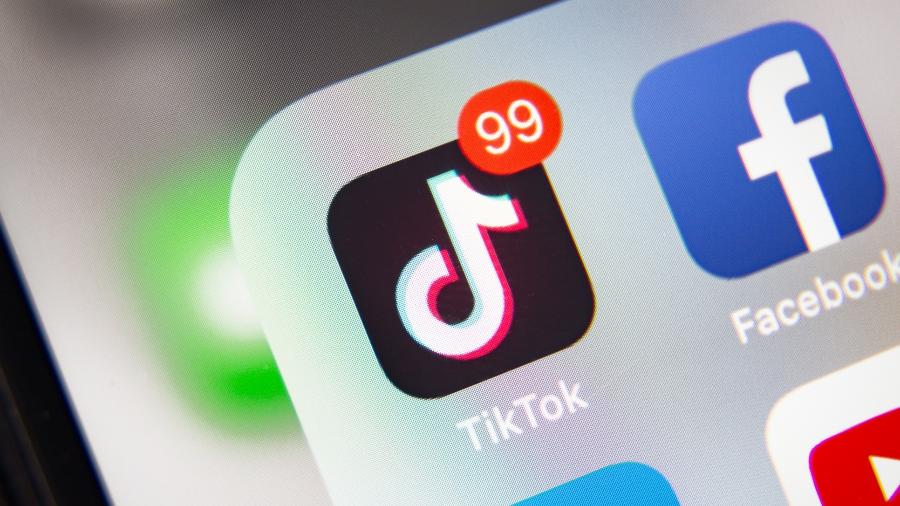
No comments:
Post a Comment