HUAWEI

The Huawei Watch D smart watch allows for accurate and simple blood pressure recording. Thanks to setting reminders and automatically saving measurement data in the Health app, you have an overview of your health development at hand. Don't numbers by themselves say anything? Follow the colors, just like a traffic light. Green signals that everything is fine, orange that you should be more alert and in the case of red, contact the doctor and schedule an examination.
Accuracy first...Huawei Watch D has a high-resolution sensor that accurately records changes in blood pressure. The results are reliable and comparable to other traditional methods, with a measurement deviation of only ±3 mmHg. Huawei Watch D allows you to set a personalized monitoring plan, based on which the watch will send you reminders to measure blood pressure at scheduled times, for example, morning and evening, so that you always have a detailed overview of your health .
Correct posture is the foundation! Here are some tips to make it easier for Huawei Watch D owners to measure their blood pressure in the comfort of their own home. Sit back and relax – to ensure maximum accuracy, it is recommended to remain still for at least a few minutes before starting the measurement. Remember that the key to accurate results is correct posture before and during the measurement.
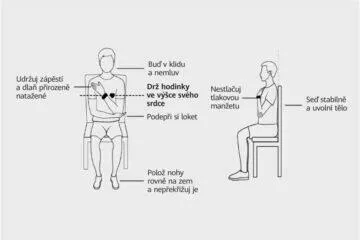
Procedure for measuring pressure with the smart watch Huawei Watch D:
-Position yourself for the measurement – sit in a chair with your back against the backrest so your feet are flat on the floor.
-Start the measurement by selecting Blood Pressure Measurement on the Huawei Watch D or the Huawei Health app.
-Hold your wrist with the watch at heart level. Don't forget to maintain a natural posture – the clock hand should be resting on your elbow.
-Maintain proper posture until the end of the measurement.
-You can view blood pressure measurement results in the Huawei Health app.
How to interpret blood pressure measurement results?...The results of a correctly performed blood pressure measurement are displayed in a color scale. Green means very good results – your cardiovascular system is in great shape. The orange color indicates a potential risk – it is recommended to consult a doctor for a general examination and make sure that everything is in order. As soon as the red color appears on your watch, all is not well with your body – we recommend consulting a doctor.
The most common mistakes... If you feel that the measured blood pressure results are not correct, check your posture and repeat the measurement. Do not forget to remain calm during the measurement, do not speak, rest your arm on your elbow, do not cross your legs and, above all, sit still and keep your hand at heart level. It is not necessary to press the wrist to the chest.
mundophone

No comments:
Post a Comment