DELL

DOSSIER G5 15 SE: AMD’s SmartShift Meets a Hot Potato
There’s a new recipe in AMD’s cookbook, and it’s come out of the oven. The Dell G5 15 SE ($879.99 to start; $1,289.99 as tested) is the first laptop with AMD’s SmartShift, sharing power between its Ryzen CPU and Radeon GPU. Is that enough to place it among the best gaming laptops? While it has budget sylings, we saw solid performance. But maybe SmartShift needs some time to cool, because this laptop ran hot.
The G5 looks like a race car collided with a Lisa Frank notebook factory. The chassis, at first glance, is silver. But Dell calls it “supernova silver,” and it’s more decorative up close. The silver has a glittery finish that changes color depending on what angle you look at it from. The same goes for the reflective Dell logo, which is also far more colorful with shades or red, yellow, green and blue. It’s an odd contrast, as the silver is kind of boring on its own, but then it gets shiny up close. There are two lines on the plastic lid that flank the logo, giving it a bit of an edge.
On the rear hinge and on the inside of the notebook, a G5 logo has an “S” in red subscript, perhaps nodding to the AMD internals. The whole thing isn’t as sleek as some gaming laptops we’ve seen lately, but also isn’t offensive if you don’t mind shiny objects.
With the lid up, the aesthetics are more conservative. The 15.6-inch, FHD display is surrounded by fairly thick black bezels. The bottom bezel’s Dell logo is also reflective and colorful. But the entirety of the deck is black with a soft-touch plastic on the palmrest. Our review unit had a four-zone RGB keyboard that can be customized in Alienware Command Center, but that’s a slight upgrade; the default is an all-red backlight.
The left side of the laptop is where the AC adapter plugs in. It’s also home to a mini DisplayPort, HDMI output, USB 3.2 Type-A, USB Type-C and an Ethernet port with a drop-jaw hinge. The left side has a lock slot, a pair of USB 2.0 Type-A ports, a 3.5 mm headphone jack and a full-sized SD card slot.
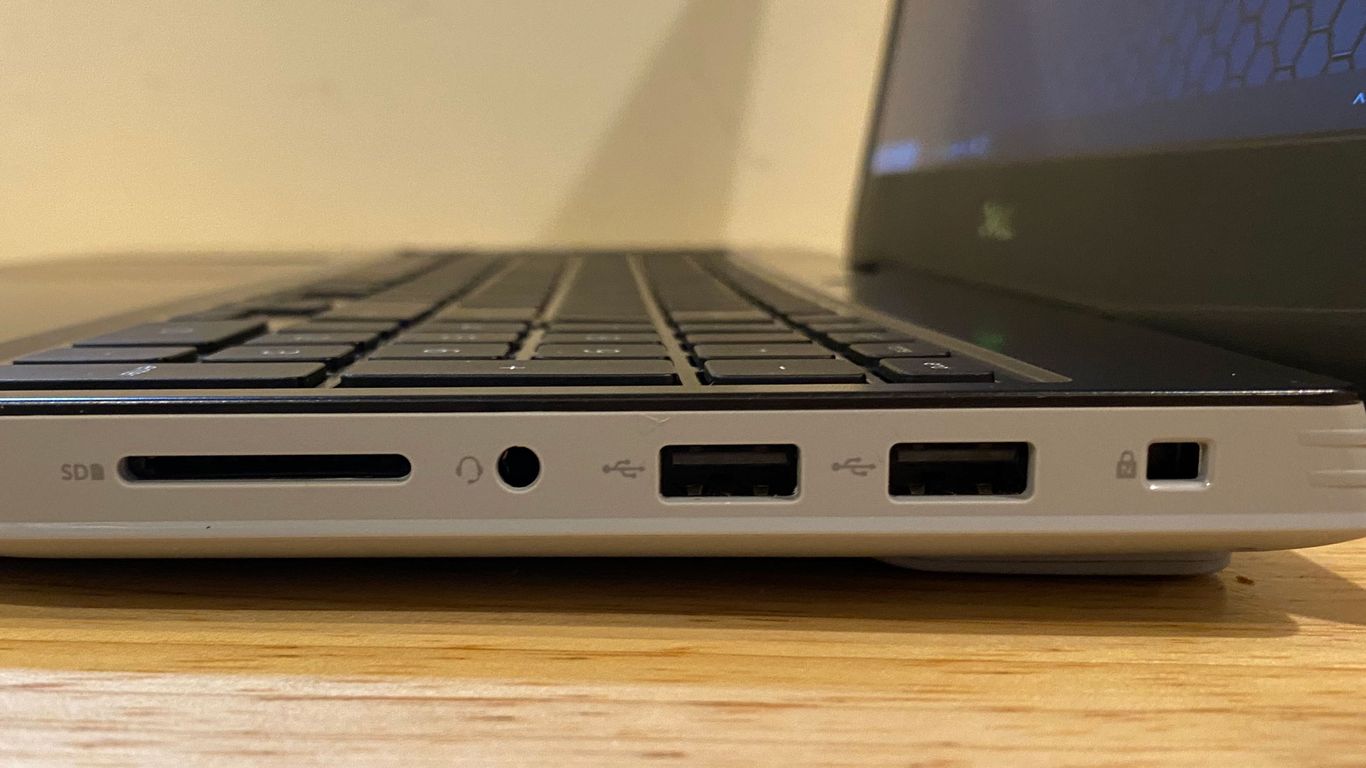

At 5.5 pounds and 14.4 x 10 x 0.9 inches, the G5 is a bit hefty. HP’s Pavilion 15 is close in size at 5.3 pounds and 14.2 x 10.1 x 0.8 inches. The XPG Xenia 15 is a little smaller and lighter, weighing in at 4.2 pounds and 14 x 9.2 x 0.8 inches, while the Asus ROG Zephyrus G 14, a mid-level Ryzen flagship, is just 3.5 pounds and 12.8 x 8.7 x 0.7 inches, albeit with a smaller screen.
Gaming and Graphics: Meet SmartShift
Our Dell G5 15 SE review unit came with a Ryzen 7 4800H CPU paired with an AMD Radeon RX 5600M graphics card. When I played Control at the high settings preset at 1080p, it ran between 49 fps (in combat with the enemy hiss) to 61 fps (simply navigating the oldest house).
This is the first laptop to utilize AMD’s SmartShift, which lets the CPU and GPU share power through AMD’s Infinity Fabric. In short, it basically allows AMD’s APU to control the discrete Radeon graphics card in a similar way to how it manages its on-board graphics. When a CPU-intensive task is running and the GPU isn’t being used, more power can be diverted to the processor. In many games, which are often GPU-heavy, the opposite may occur.
On Shadow of the Tomb Raider (1920 x 1080, highest), the G5 earned a score of 45 fps, basically on par with the HP Pavilion (Nvidia GeForce GTX 1660 Ti) and close to the XPG Xenia (1660 Ti), but below the ZephDisplay
Dell outfitted the G5 15 SE with a 15.6-inch, 1920 x 1080, 144 Hz display. It’s fairly bright for this price range, and about as vivid as others in its class. I watched an FHD trailer for Tenet, and saw that John David Washington’s navy tie stood out against a gray suit. And in a scene where he and Robbert Pattinson jump out of a building, yellow flags and lights were deep and rich below.
I did wish the screen were slightly brighter when I played Control which is, admittedly, a dark game. But colors, like the red-lit corridors overcome by the hiss still popped against the black and gray of the Oldest House.
The G5’s panel covers 76.6% of the DCI-P3 color gamut, which is more vivid than either the XPG Xenia or Pavilion. The more expensive Asus did slightly better here at 82.9%.yrus (RTX 2060).
In the challenging Red Dead Redemption 2 benchmark (1920 x 1080, medium), the G5 ran the game at an average of 36 fps, one frame ahead of the Zephyrus G14 and slightly behind the Xenia.
On Grand Theft Auto V (1920 x 1080, very high), an old standby, the Dell played at an average of 56 fps, tying the Pavilion, but falling behind the Xenia. The ROG Zephyrus G14, was far better at 115 frames per second.
On Far Cry New Dawn (1920 x 1080, ultra), Dell’s laptop played the game at 69 fps, beating the Pavilion (62 fps), but falling behind the Xenia and the Zephyrus.
To push the system, we ran Metro Exodus on a loop 15 times to simulate roughly half an hour of gaming. We put the test on the high preset with 1920 x 1080 resolution. The game ran at an average of 49.5 fps, and was fairly consistent within a tenth of a frame for all runs after the first, which was slightly higher.
The average CPU clock speed was 2.3 GHz and the average CPU temperature was 87.4 degrees Celsius (189.3 degrees Fahrenheit). The average GPU speed was 271.7 MHz and average GPU temperature was 79.8 degrees Celsius (175.6 degrees Fahrenheit).
Productivity Performance
Armed with an AMD Ryzen 7 4800H, 16GB of RAM and a 512GB PCIe NVMe SSD, the Dell G5 15 SE performed admirably in our performance benchmarks.
On Geekbench 5.0, the G5 earned a score of 29,253, beating two 9th Gen Intel based-competitors, the recently released XPG Xenia 15 and HP’s 15-inch Pavilion Gaming notebook. It was, unsurprisingly, outperformed by a more powerful AMD CPU, the Ryzen 9 4900HS in the Zephyrus G14 with a score of 7.895.
It did fall short in our file transfer test; Dell’s laptop took 12 seconds to copy 4.97GB of files, a rate of 424.1MBps. Every other laptop in our test pool was faster in this regard.
For video transcoding, we use Handbrake to convert a video from 4K to 1080p. The G5 finished the task in 6:43, beating all of the competitors, even slightly ahead of the Zephyrus (SmartShift may have helped here).
Display
Dell outfitted the G5 15 SE with a 15.6-inch, 1920 x 1080, 144 Hz display. It’s fairly bright for this price range, and about as vivid as others in its class. I watched an FHD trailer for Tenet, and saw that John David Washington’s navy tie stood out against a gray suit. And in a scene where he and Robbert Pattinson jump out of a building, yellow flags and lights were deep and rich below.
I did wish the screen were slightly brighter when I played Control which is, admittedly, a dark game. But colors, like the red-lit corridors overcome by the hiss still popped against the black and gray of the Oldest House.
The G5’s panel covers 76.6% of the DCI-P3 color gamut, which is more vivid than either the XPG Xenia or Pavilion. The more expensive Asus did slightly better here at 82.9%.
When we used our colorimeter, the G5’s screen measured an average of 301 nits, brighter than the Xenia by a few points (298 nits) and the Pavilion, but the Zephyrus outperformed (323 nits).

Keyboard and Touchpad
The full keyboard with numberpad on the Dell G5 15 isn’t the most comfortable. The issues are twofold: The key caps feel cheap and plasticky, and the keyboard feels hot when the system is under load. Travel is decent, but doesn’t make up for the overall experience. On the 10fastfingers.com typing test, I still hit 112 words per minute.
Our review unit had a four-zone RGB keyboard that can be customized in the Alienware Command Center. This is a $30 upgrade from a red backlit keyboard.
The Windows precision touchpad, at roughly 4.2 x 3.1 inches, is aligned with the space bar and was comfortable enough for browsing and performing multi-finger gestures.
Audio
When I listened to Hayley Willam’s “Simmer,” the audio was loud enough, though it didn’t rock my small apartment, unlike some other laptops. The vocals and some choral humming were clear. The drums were snappy, but could have used a bit more power to them, and the bass was all but indecipherable. In short, these speakers will do, but they’re not anything special.
When I played Control, the gun shots from Jesse’s service weapon were overpowering, though vocals were nice and clear. The haunting elements of the soundtrack were slightly toned down.
There are some presets in the Realtek Audio Console software, but they tended to distort the sound or way overcompensate for different purposes, so I found it was best not to use them. There are more in Alienware Command Center, but again, I think the default is fine.

Upgradeability
To open the G5, you’ll need a small Phillips-head screwdriver. The four screws near the laptop’s hinge loosen, but don’t come out. The rest of the screws are removable. Once those are ready, you’ll need a pry tool to gently work your way around the bottom of the chassis, separating the entire gray bottom, including the cutouts for the ports.
Once you’re in, the SSD, RAM, battery and Wi-Fi card are all easily accessible. Our model’s M.2 2230 SSD was tucked under a copper heatsink. There was also room for a larger, M.2 2280 module, should you want to add more storage.
This is the case of another AMD Ryzen-based system delivering better-than-expected battery life. Our test continuously browses the web, streams videos and runs OpenGL tests over Wi-Fi at 150 nits of brightness. The G5 endured for 7 hours and 13 minutes on this test. That’s not touching the Asus ROG Zephyrus G14’s incredible 11:32 result, but it beats the Xenia and the Pavilion.


Heat
Laptop is a bit of a misnomer here. You’ll want to use the Dell G5 15 SE on your desk, because it runs hot. We took surface temperatures during our Metro Exodus loop, and things got pretty steamy.
Between the G and H keys at the center of the keyboard, it measured 55.3 degrees Celsius (131.5 degrees Fahrenheit), which explains why I found it uncomfortable to type on while the system was under load. The touchpad measured a more comfortable 35.4 degrees Celsius (95.7 degrees Fahrenheit).
Webcam
As far as 720p webcams go, the one attached to the Dell G5 15 SE is actually OK. It’s color accurate, and got the exact shade of red in my t-shirt and blue in my eyes. There’s something to be desired in the details, but the image is crisp enough that I would use it for a work call in a pinch. If you’re streaming, an external option is still better.
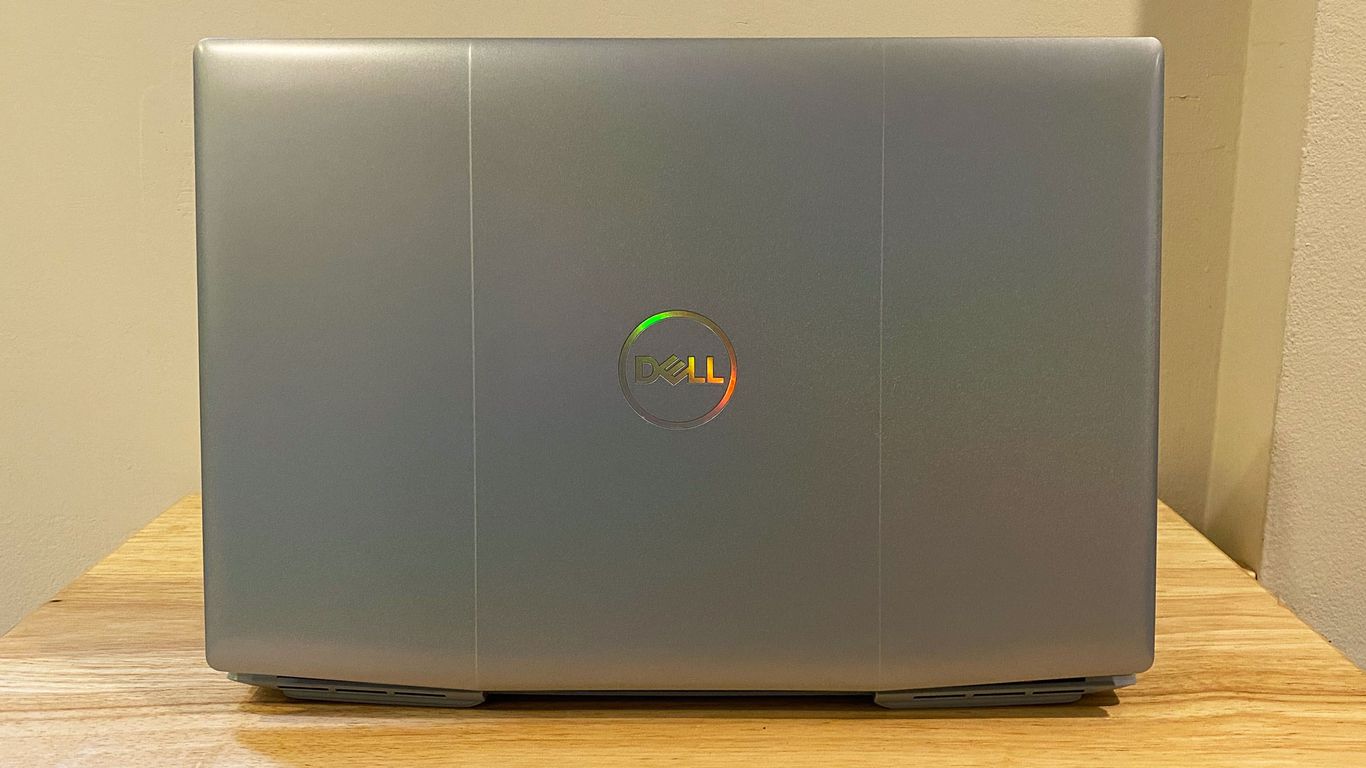
Software and Warranty
The software preloaded on the G5 is a mix of useful utilities and extra bloat. Most of Dell’s stuff is solid. Alienware Command Center lets you tune your system for gaming, changing themes, RGB lighting, as well as see system statistics. Dell Mobile Connect for texting and notifications on your phone is also a nice add-on.
My Dell is a mix, with some instructions for first-time PC users and easy access to your service tag and warranty status. But most people will never open it. Dell Cinema Guide lets you watch streaming services in one app. The company has also added Netflix and Dropbox.
That’s on top of the usual bloat that comes with standard installs of Windows 10, including Hotspot Shield Free VPN, Candy Crush Friends, Spotify, Hulu, Disney Magic Kingdoms and Farm Heroes Saga.
Configuration
Our review unit costs $1,289.99 with its AMD Ryzen 7 4800H CPU, AMD Radeon RX 5600M GPU, 16GB of RAM, 512GB of storage and a 15.6-inch display with 144 Hz screen. Windows 10 Pro added $60 to the price, which we don’t think most people need, and the upgrade from a red backlit keyboard to four-zone RGB added another $30.
The base model is $879.99 with an AMD Ryzen 5 4600H, the same GPU, 8GB of RAM, a 256GB SSD and a display that doesn’t go up to 144 Hz.
For $1,299.99, you can get our model, but with a 1TB of storage, Windows 10 Home and a red backlit keyboard. Adding an RGB keyboard brings it to $1,329.99.

Bottom Line
The Dell G5 15 SE is the first laptop with AMD’s SmartShift technology, sharing power between the processor and graphics card. For the most part, you get strong performance for the money here, as well as long battery life and a decent screen. But it runs hot, and the keyboard felt cheap against my fingers.
Perhaps the best option if you want to improve on these flaws is the Asus ROG Zephyrus G14, which uses a higher-end AMD Ryzen CPU paired with an Nvidia GeForce RTX 2060 Max-Q ($1,450 as tested). You’ll have to pay more for that and accept a slower 120Hz display, but you’ll get even stronger performance.
SmartShift shows potential here, though we’ll have to see it in more laptops across more components to see if it improves over time and if it will always result in temperatures this toasty.
Source: Andrew E. Freedman

No comments:
Post a Comment