BENQ

FreeSync HDR Gaming Monitor Review: Good Gaming, Great Looks
There is a lot of upward potential in the HDR market, gaming or otherwise. However, standards are still in flux, and implementation is all over the place. Just because a display has HDR doesn’t mean it will change your life; some do it better than others.
Enter the BenQ EX3501R, a 35” curved VA panel with 100Hz and FreeSync. A gaming monitor first and an entertainment display second, it delivers a smooth immersive experience in today's fast-paced action titles.
But while it supports HDR10 just fine, it doesn’t offer as much contrast as some of the competition and has a little less color saturation in HDR mode. For SDR material however, it has few equals.
The EX3501R goes beyond casual entertainment and adds a 35” 1800R curved ultra-wide screen with vertical alignment (VA) technology and 3440x1440 resolution. Speed-wise, it tops all the HDR monitors we’ve looked at thus far, including BenQ's EW3270U and EW277HDR. And the aspect ratio screams gaming all the way. While 100Hz isn’t the fastest ultra-wide we’ve seen, 100 frames per second (fps) shouldn’t be too hard to achieve at this monitor’s native resolution.

HDR10 is the most common form of HDR so far, and this monitor supports it. The panel is 8-bits native, so some content may show banding. 10-bit color is a better choice for HDR, though gaming at that depth will exact a serious toll on performance. By moving 25% fewer pixels than an Ultra HD display, the EX3501R can boast some decent framerates. And if you have a fast enough video card, you can easily reach 100fps. FreeSync is offered from 48-100Hz, which eliminates the possibility of low framerate compensation, but most cards from the mid-range and up should be able to keep the action above that lower limit.

The EX3501R also offers extended color, meaning it goes beyond the standard RGB (sRGB) spectrum. Though it won’t quite reach the 90% P3 level, which produces a wider color range than sRGB, of other HDR screens, it still goes beyond sRGB - up to about 80% of P3 by our measurements. How much does that matter? If you’re watching Ultra HD Blu-rays (the best way to enjoy HDR right now) the EX3501R will deliver most of that extra color and look more saturated than an sRGB monitor.

However, gamers may want to consider that HDR titles are quite rare still. And games with color beyond sRGB are vaporware at present.
Any 35” ultra-wide monitor will take up a lot of room on the desktop, but the EX3501R has a very thin, flush-mounted bezel that adds just 10mm to each side of the screen. A multi-display setup is certainly in the cards if you have the budget for two or three of these, plus the necessary space.

The curve is a tight 1800mm radius making the wraparound effect more than just noticeable. There is no image distortion, and our sample displayed decent screen uniformity. The VA panel offers a bright, contrasting image with excellent clarity through an aggressive anti-glare layer. Setup in nearly any lighting environment should be no problem.
The base is finished in chrome-plate plastic over a metal core. The upright offers a bit more than 2” height adjustment along with 20° back tilt and 5° forward tilt. There is no swivel available. Movements are firm and solid with no excess play. The upright features a hole to aid in tidy cable management, and you can hide plugs with the included snap-on cover.

In terms of connections, you get two HDMI 2.0 ports that both support HDCP 2.2 content protection. That makes them compatible with 18Gbps sources like Ultra HD Blu-ray players or movie servers. Also underneath is a DisplayPort 1.4 connector and a 3.5mm audio jack. The accessory bundle includes HDMI, DisplayPort and USB-C cables. The power supply is external, housed in a large brick.
Christian Eberle-TH
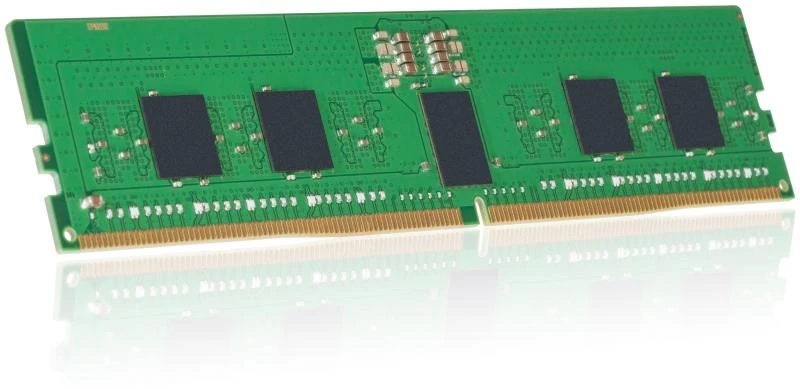
No comments:
Post a Comment