TECH
/i.s3.glbimg.com/v1/AUTH_da025474c0c44edd99332dddb09cabe8/internal_photos/bs/2025/q/L/ejH6DaSSuOj906RP5n5g/foto-iphone.jpg)
iPhone 17 Pro: See features for those looking to take professional photos and videos
Launched in October, the iPhone 17 Pro's main differentiator is its new camera system, making it ideal for photographers, videographers, and content creators looking for professional results from a smartphone.
Unlike the previous version, Apple's new pro model features 48-megapixel sensors in all three rear cameras: the main, ultra-wide (which captures a wider area), and telephoto (for distant images). This means any lens is capable of capturing images with greater definition, allowing for high-quality crops and enlargements.
The resolution can be activated in the camera settings and is useful for landscape, architectural, and portrait photos in good lighting. To choose 48 MP, go to Settings > Camera. According to director Jonas Amador, video instructor for the Cr3ator 360 course, the improved camera helps create popular formats on social media, such as POV (point of view). Zoom... Another new feature of the iPhone 17 is the zoom, which now reaches 8x optical zoom (with preset options) and up to 40x digital zoom (when the user zooms in with their fingers).
With the help of image fusion algorithms and the 48MP sensor, you can zoom in on the scene without compromising quality. For even better results, using a tripod is recommended to keep the image steady during capture.
The ultra-wide-angle lens now also allows for macro shots, ideal for capturing details. By selecting the 0.5x mode, you can capture wide scenes or get closer to objects for greater detail. Autofocus works at distances of up to five centimeters.
Night Mode...Like the previous version, "Night Mode" is also activated automatically, but has received improved processing, allowing you to capture images in low light with more natural colors and less noise. Simply point the camera at dark environments and wait for automatic activation. The tip is to keep the device steady while taking the shot. The feature can be enabled or disabled on the camera itself.
Professional Recording...For content creators and filmmakers, the iPhone 17 Pro now supports new formats. The highlight is ProRes RAW, Apple's professional format that captures video with all the "raw" information captured by the sensor. This allows you to adjust highlights, colors, and shadows during editing. You can record videos in up to 4K at 60 frames per second directly in Professional mode.
Furthermore, the Pro line also features Apple Log 2, a new format that captures more light and color, allowing for greater flexibility in color correction. To test it, go to Settings > Camera > Formats and enable ProRes + Apple Log. When recording in the Camera app, select ProRes mode. Then, import the file into a professional editor.
--This allows for color and lighting editing in post-production. You can make finer adjustments to achieve the ideal color. A large portion of people enjoy filming in this format, Jonas says. He also highlights a feature that has been improved in the 17 line: image stabilization -- which Apple calls "Action Mode."
"We're increasingly less likely to need a gimbal (stabilization accessory) to capture shake-free images. Action Mode has improved significantly, especially in low-light environments," says Jonas.
Genlock...The iPhone 17 Pro also now supports genlock, used in professional productions to synchronize multiple cameras. On the iPhone, synchronization is done via USB-C, ensuring that all devices record the scene at exactly the same second.
Selfies...Another new feature is the "Center Stage" front camera with 18 MP resolution, which automatically frames users without the need to rotate the phone. It's also possible to record simultaneously with the front and rear cameras, capturing reactions and scenes simultaneously.
--With this new feature, we can record horizontally without having to rotate the phone. We're experiencing a kind of return to long-form content on YouTube, after the short-form content that exploded during the pandemic," says Jonas.
To use, open the front camera, select Selfie or Video, and enable Center Stage in the settings. To adjust the framing, use two fingers to zoom in, out, or change the composition.
mundophone
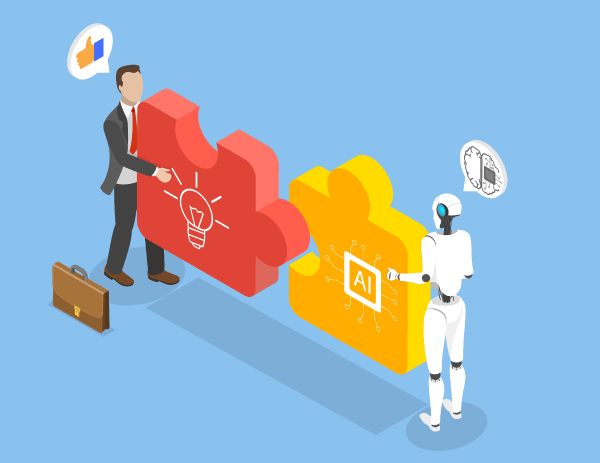
No comments:
Post a Comment