APPLE
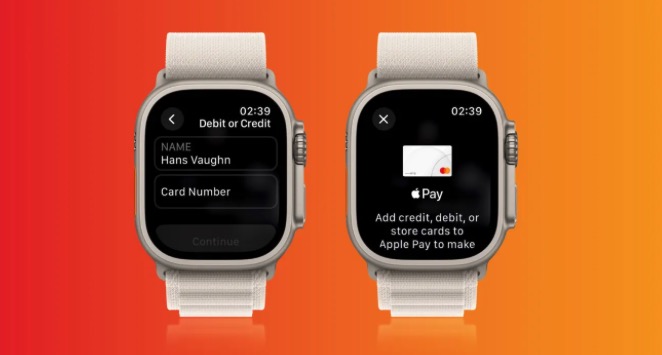
watchOS 10 lets you add cards to Apple Pay
The Wallet app on Apple Watch now has an Add Card button. Previously, users had to use the Watch app on their iPhone to add a new card to Apple Pay. But with this change, the Apple Pay setup process can be done entirely on the Apple Watch.
Once users tap the option to add a new card to the Wallet app, they are guided through the entire Apple Pay setup process. You can enter your credit card number, expiration date and security code directly into the watch. If your bank offers additional verification via text message or phone call instead of using the bank app, you won't need your iPhone to complete the setup.
This is a small update, but an important one at the same time. Over the past few years, Apple has slowly made the Apple Watch less reliant on the iPhone. For example, users can access watchOS settings directly from the watch, and those with cellular models can even make calls and stream music without having their phone nearby.
Of course, the Apple Watch still needs a paired iPhone to work, but it seems Apple wants users to be able to do more without having to take their iPhone out of their pocket.
Giuseppe Migliorino
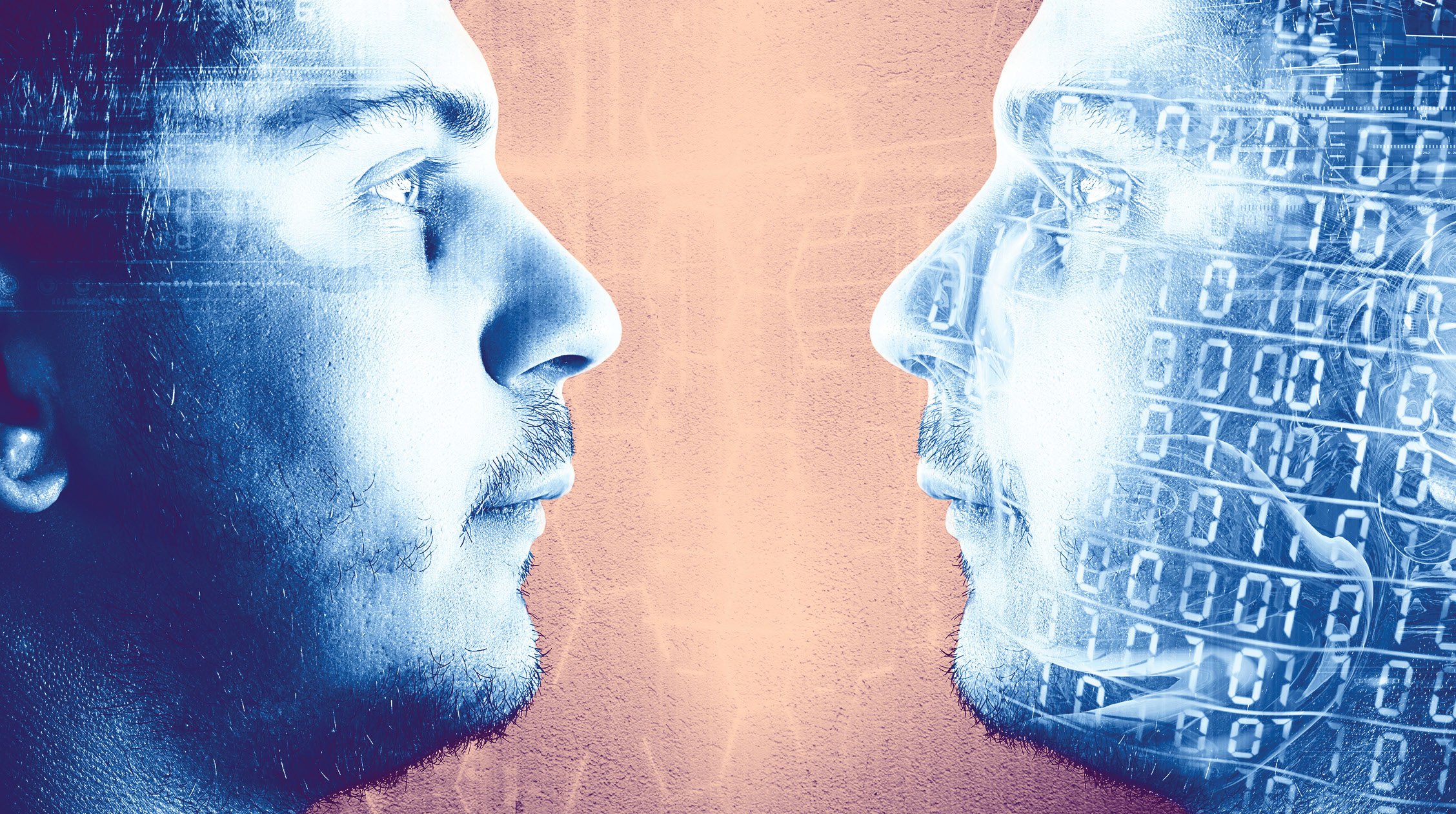
No comments:
Post a Comment