APPLE

How to Add a ChatGPT Chatbot to macOS
In recent months, the excitement around OpenAI's ChatGPT chatbot has not waned, and major IT corporations are rushing to implement it in their products. Microsoft has already released several iOS mobile apps with an integrated chatbot and has also added it directly to Windows 11.
Now ChatGPT can be easily used on Macs as well. All thanks to third-party developer Jordy Bruin, who put together a small utility for macOS. The MacGPT application allows you to communicate with the chatbot in a separate window that can be kept on top of the others. And the utility icon can be added to the status bar for quick access.
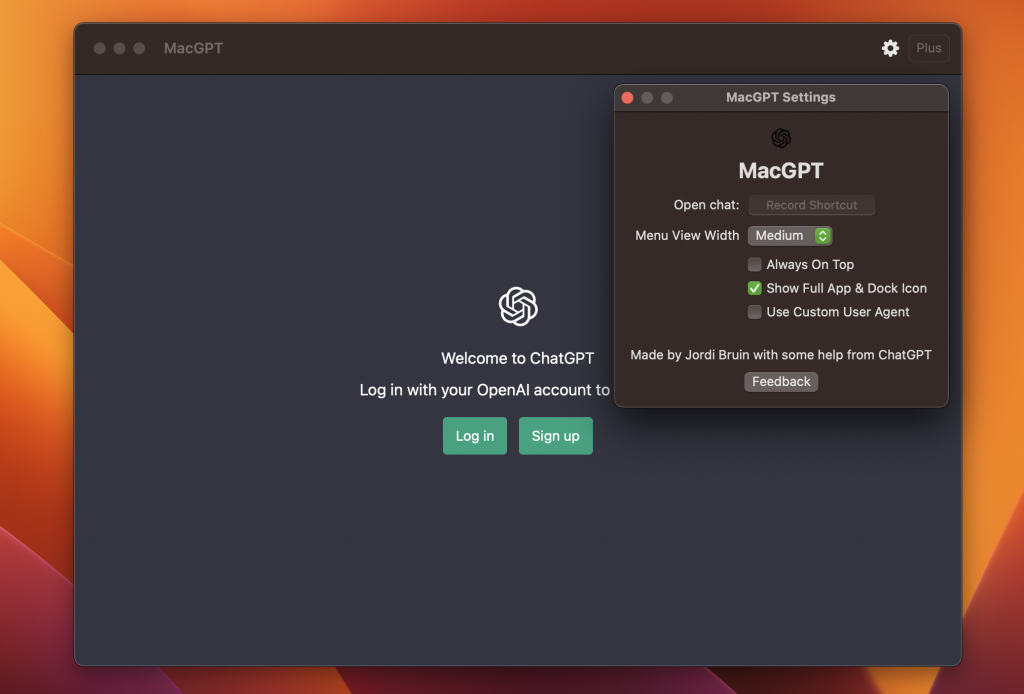
How to configure:
-Download the MacGPT application – click the “Get” button, enter your email and click “Get” again; there will be a link on the next page
-After extracting the ZIP file, move the application to the Applications folder
-Launch MacGPT and log in to your account.
Prepare! By clicking on the “gear”, you can configure various options: for example, so that the chatbot window is always on top of the others. Upon launch, you will see the ChatGPT icon in the status bar – it provides quick access to the chat list.
mundophone

No comments:
Post a Comment