ALPHABET

Google Stream Transfer will allow you to move playback between smart devices
The more houselholds pick up their first smart speaker or smart TV, others are purchasing a second or a third or more. If you belong to the last category, Google has a new feature that will make playback easy among your devices. Called Stream Transfer, you will be able to move playback (podcasts, music, and videos) between compatible smart devices.
Stream Transfer is easy to use, the easiest way is to call up the Google Assistant and tell it to move what you are watching or listening to the speaker or smart TV where you want it. For example, you can say “Hey Google, play it on living room TV” and what you are watching in the bedroom or on your Nest Hub Max will begin to play on the living room TV. The same applies to audio playback.
Another way to use stream transfer is to go to the Google Home app, tap the cast button to show a list of your devices and select which device or group you want to move playback too.
Stream Transfer works with YouTube for videos and YouTube Music, Spotify, Pandora and more for music. The feature began rolling out to all Chromecasts, Google Home, and Nest smart speakers and displays yesterday.
Habeeb Onawole
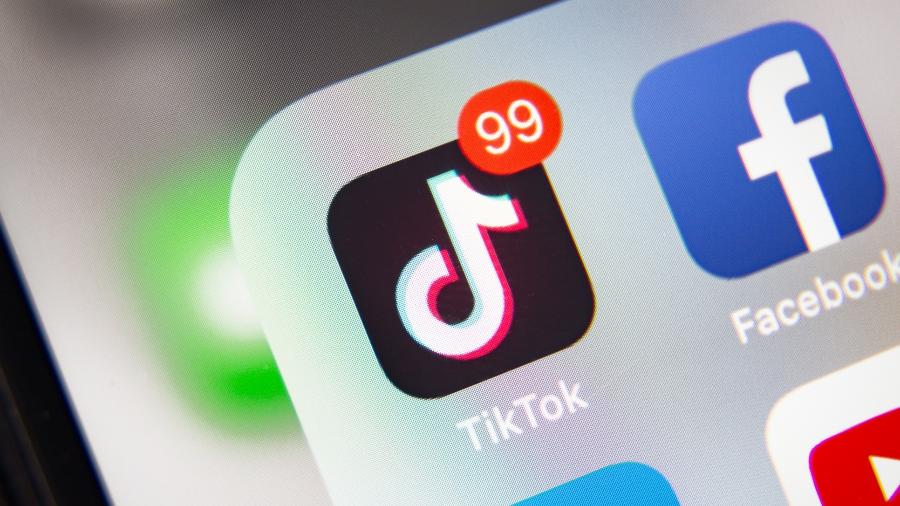
No comments:
Post a Comment