MICROSOFT
 Company Improves AI-Assistant Cortana For A Conversational Experience After Delinking With Search
Company Improves AI-Assistant Cortana For A Conversational Experience After Delinking With SearchMicrosoft's AI-driven always-on, speech-activated virtual assistant Cortana is getting some interesting improvements. The features arrive notably after Microsoft has effectively delinked the Windows Search with Cortana. The new and improved Cortana should be able to offer a fluid and cohesive "Conversational Experience" to its users on devices running Windows 10 operating system. The new features are hidden inside Windows 10 build 18922.
In an apparent effort to improve the way Windows 10 users use Cortana, Microsoft has delivered several new features. To begin with, Cortana now gets a streamlined and rather simplistic but still futuristic looking User Interface (UI). It is clear that Microsoft appears to be focused on improving the UI for conversational experiences. In other words, the Windows 10 maker wants to allow users of the virtual assistant to have a simpler and conversational experience while dealing with Cortana.
The company intends to grant the same level of ease and simplicity that users experience while working with Google's virtual assistant, Apple Siri or Amazon Alexa. Incidentally, the new Cortana is yet to launch for general Windows 10 users. The new and improved virtual assistant is hidden in a new Windows 10 build that was released last night by Microsoft. The latest Windows 10 build 18922, meant primarily for members of the Windows Insider Fast Ring program, contains several new features, and even contains changes that remain hidden. However, these subtle changes have clearly laid the foundation for future builds.
The most notable feature was Undoubtedly Cortana. The hidden Cortana UI was discovered along with some new features that will be coming to Windows 10 soon. The new UI is supposed to be introduced soon. Interestingly, Cortana will now benefit from the powerful AI conversational engine which was announced at Build 2019. Essentially, using Microsoft's AI conversational engine, Cortana should in future, allow the digital assistant to engage in full conversations with users. As Cortana and the engine improves and understands the users, the conversations should feel natural and fluid.
Moreover, the new Cortana app is also a mixture of UWP and Win32. The new Cortana app for Windows 10 is quite similar to the current mobile experiences. Moreover, it gives us the close-up glimpse of a long-rumored Cortana Conversation Canvas. Way back in 2017, several reports indicated that Microsoft will fundamentally alter and improve Cortana, especially the ways in which the assistant interacts with users. The new changes clearly reflect the intentions of Microsoft in boosting the appeal, feel and ease of use.
Microsoft had earlier indicated and later confirmed that it would delink Windows Search and Cortana. True to its words, the decoupling is visible. Incidentally, Cortana and Search are completely separate starting from Windows 10 Build 18922 or Windows 10 May 2019 Update. Windows Search is now SearchApp. What this means is that Microsoft will be able to separately develop the two platforms without touching or affecting the functionalities of either at any point in time.
With the latest test build of Windows 10, users can rename several instances of Virtual Desktops. For reasons unknown, Microsoft did not grant the freedom to rename the virtual desktops. Each new instance was simply labeled as Desktop 1, Desktop 2, and so on. With the new build, users can easily rename these virtual desktops to anything they like. This should help in creating easily identifying labels and simplifying identification without needing to open them.
The other features that have been visually improved are the Snip and Sketch app. Microsoft has been evidently working on offering new animations. Although there are a few at present, the company should include more in the near future. It is important to note that most of these features are still experimental in nature. Microsoft has intentionally shipped them in Windows 10 test builds. They may or may not make into the final and stable build during the next big Windows 10 update. Nonetheless, these features do appear rather polished. Hence experts suggest that Windows Insiders could get to experience these hidden features soon, and they could be eventually included in the next major Windows 10 release meant for the general public. Alap Desai

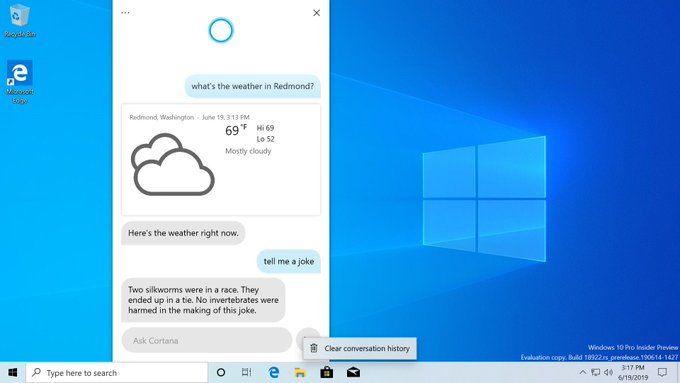
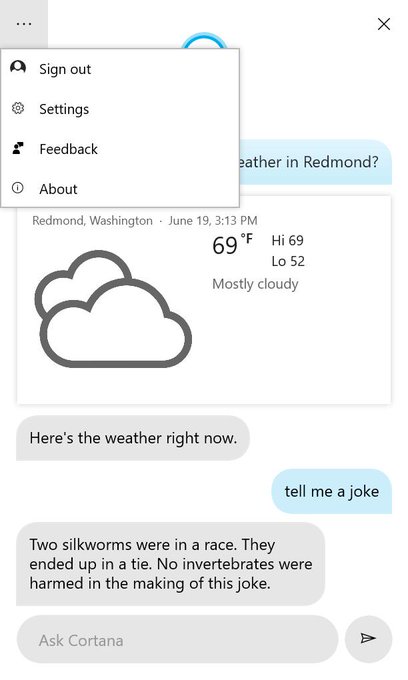
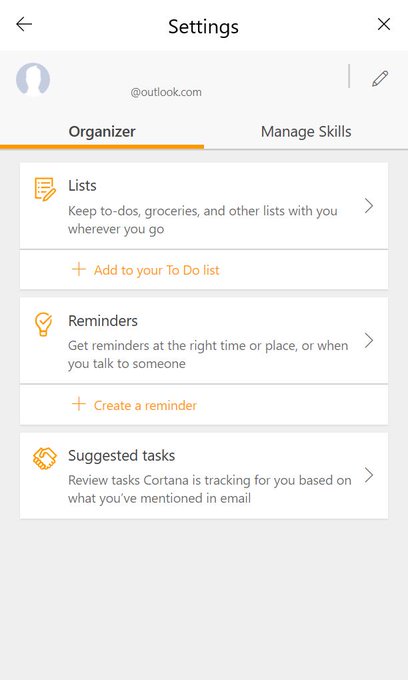
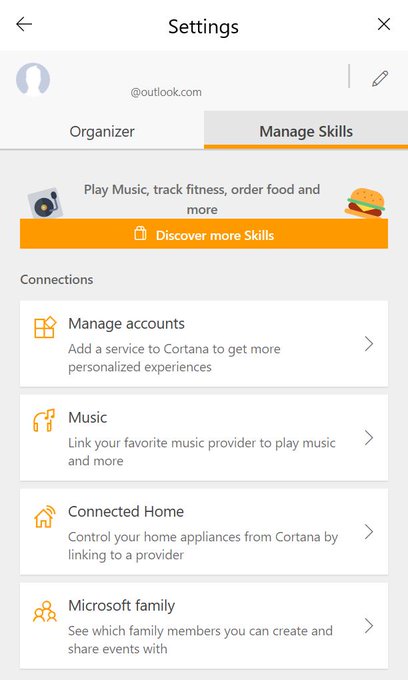

No comments:
Post a Comment