MICROSOFT

New Windows 10 Preview Furthers Plan to Kill Passwords
With its latest Windows 10 preview build, Microsoft is moving along with its plans to kill passwords.
Released for Windows Insiders in the Fast ring, preview build 18309 extends a feature that lets you sign in to your account with an SMS code sent to your phone instead of a password to all Windows 10 editions. Microsoft first introduced this feature last month as part of preview build 18305, but at the time it was limited to Windows 10 Home.
"If you have a Microsoft account with your phone number, you can use an SMS code to sign in, and set your account on Windows 10," Microsoft's Dona Sarkar and Brandon LeBlanc explained in a blog post. "Once you've set up your account, you can use Windows Hello Face, Fingerprint, or a PIN (depending on your device capabilities) to sign in to Windows 10. No password needed anywhere!"
With this build, Microsoft is also bringing the "streamlined Windows Hello PIN reset experience" it first introduced last month for Windows 10 Home to all editions of the operating system. To reset your code, just click the "I forgot my PIN" link.
Build 18309 also includes some Narrator improvements, including the ability to download additional voices in other languages without having to download language packs (got Narrator Settings and select "Add more voices"). For easier navigation, you can now tab between all the main actions on Narrator Home, such as Quick Start and Settings. Meanwhile, Microsoft also added 11 additional mouse pointer sizes in the Cursor and Pointers settings menu for a total of 15.
There is also a long list of "general changes, improvements, and fixes." Before grabbing this build, keep in mind that it's still early in the development cycle and may contain "painful" bugs, Microsoft warns. Slow ring builds are less buggy. Angela Moscaritolo
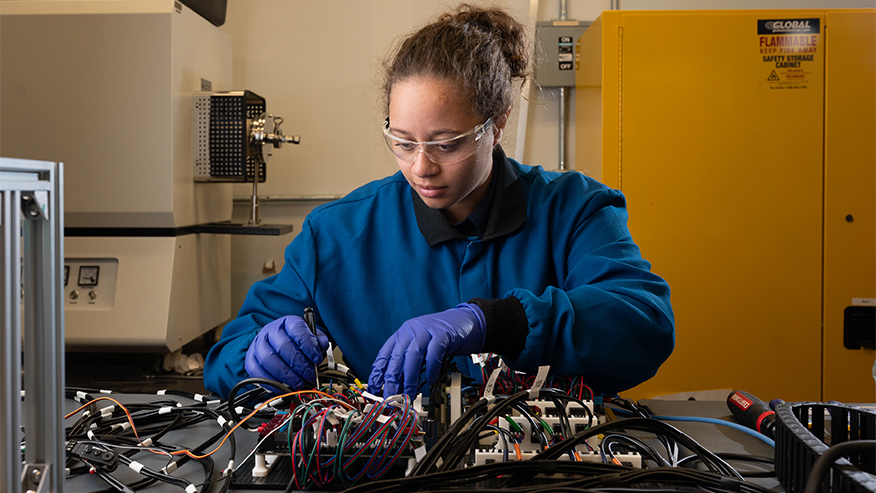
No comments:
Post a Comment