HYUNDAI

Kanabo 15 Gaming Laptop Review: Expensive Excellence
The entry-level laptop market is incredibly competitive. In this price range, you’ll see mid-range Core i CPUs and low-to-medium spec GPUs, including Nvidia’s GTX 1050, GTX 1050 Ti and GTX 1060. At this price, differentiating factors come down to vendor-specified additions, such as storage, cooling solutions and keyboards. Laptop manufacturers may have trouble standing out in such a competitive market, especially newcomers like Hyundai Technology.
Hyundai brought it’s A-Game with its first gaming laptop, the Hyundai Kanabo 15. The Kanabo offers great performance and build quality for its cost and has some extra features that set it apart from the popular Acer Predator Helios 300. However, its cost is more appropriate at its sale price of $1,200.

Exterior
The Hyundai Kanabo 15’s top cover features a black brushed aluminum surface. The company’s gaming series logo is positioned in the center in a plastic badge. The surface is sleek and stylish, and the brushed texture is subtle, unlike the exaggerated finish you’ll find on MSI’s gaming laptops. However, as with all brushed metal surfaces, fingerprints and blemishes will appear after light handling. The top cover features strategically placed angles, giving the Kanabo an aggressive aesthetic. Finally, the top and bottom ends of the lid contain plastic accents.


The interior surface features a black plastic finish, contrasting from the elegant top cover. However, the plastic surface is preferable in this case, as smudges will be easier to clean. The borders of the keyboard have a stylized valley, keeping the top of the keycaps flush with the rest of the surface. At the top you’ll find three stylized buttons; The middle button powers the system; it glows red when the system is powered, orange when the system is charging and blinks red and orange when the battery is below 6 percent. The left button toggles wireless functionality. Finally, the right button controls the screen options. Surrounding these three buttons is a plastic border with a brushed texture.
The Kanabo’s display has a standard set of screen bezels, which are constructed out of black plastic with a grainy texture. The side bezels measure at 0.7 inches, the top bezel measures 1-inch and the wide bottom bezel is 1.8 inches long. The HD webcam is housed on the top along with an array microphone. Finally, Hyundai’s logo is engraved on the bottom bezel in chrome lettering.

The Kanabo measures 1.5 inches thick, which is on the wider side considering how modest its specs are. On the sides, you’ll find the valley we mentioned earlier when describing the keyboard; this valley wraps around to the side edges, adding aggressive angling to what would otherwise be a plain surface. On the corners of the front edge, you’ll find more matte black plastic accenting, as well as a shiny plate, which gives the Kanabo a bit of extra styling. On the back, you’ll find most of the I/O ports in the middle and two wide exhaust vents on each side. The aggressively styled vents resemble that of a supercar (we’ve seen this type of look often on gaming laptops).
Backtracking to the front lip, you’ll find two large speaker grilles right next to the reflective plating. These are styled like the front grille of a car, further solidifying the Kanabo’s supercar aesthetic. The speakers themselves offer decent sound quality, but they’ll be blocked by your arms when you use the keyboard and touchpad, muffling the sound.

The bottom panel continues the Kanabo’s gamer aesthetic. On the top, you’ll find air intake vents for the CPU and GPU cooling fans spanning the length of the laptop. Additionally, there are several feet keeping the laptop stable: four large rubber feet on each corner and three smaller plastic feet near the rear and at the front. The plastic panel is incredibly sturdy, offering no flex even when a large amount of pressure is applied. Finally, you'll find a grille for the subwoofer on the left.
The Kanabo’s hinge assembly is constructed out of plastic and spans about one-third the length of the laptop. It features additional styling, such as vent-like engravings facing the rear-side and display-side.

The side edges don’t contain much in the way of ports; the right has a microphone and headphone jack, two USB 2.0 ports and a 2-in-1 card reader. The left side has two USB 3.0 ports. The back hosts the most ports, with a DC power jack, an HDMI port, an RJ-45 LAN port, a DisplayPort, another USB 3.0 port and Thunderbolt 3 over Type-C.

Display
The Kanabo features a 15.6-inch FHD (1920x1080) IPS display with a matte finish. IPS panels are hard to come by in entry-level laptops, so this gives the Kanabo an advantage above lower-end contenders. You can connect additional displays through the HDMI, DisplayPort and Thunderbolt 3 port on the back.

Input Devices
The Kanabo features a full-length keyboard and number pad comprised of scissor switch keys. The keys have a slight concave, a satisfying tactile bump and are well-spaced, providing a comfortable typing experience. The also have a translucent white font, which allows the RGB backlighting to shine through with minimal bleed. In addition, the WASD keys feature a white border and a stylized font. The RGB effects are a welcome addition at this price range.


The touchpad and click buttons are located below the keyboard. The Kanabo’s touchpad offers decent tracking accuracy. However, we found there to be a slight amount of surface drag, which makes fine movements a bit jerky. The left and right clicks offer a tactile click, but the travel distance isn’t uniform. The far ends of the buttons have a deep travel distance, while the middle of the buttons are shallow and hard to actuate.
Interior
Gamers looking to upgrade the Kanabo will be pleased with the bottom panel’s compartmentalization. On the left, you’ll find two switches that lock the lithium ion battery in place. Unlocking the right switch and sliding the spring-loaded left switch allows you to pop the battery right out.

To the right is an easy-access cover, which is secured to the bottom panel with three screws. Remove these and pull the bottom foot forward to easily slide the cover off. Underneath you’ll find the HDD slot on the right, two DDR4 memory slots on the top and two M.2 2280 slots in the middle. Finally, you’ll find an Intel Dual Band Wireless-AC 8265 on the left, which handles the system's Wi-Fi and Bluetooth functionality. The cooling solution is tucked away behind the rest of the bottom panel.
Alexander Quejado-TH
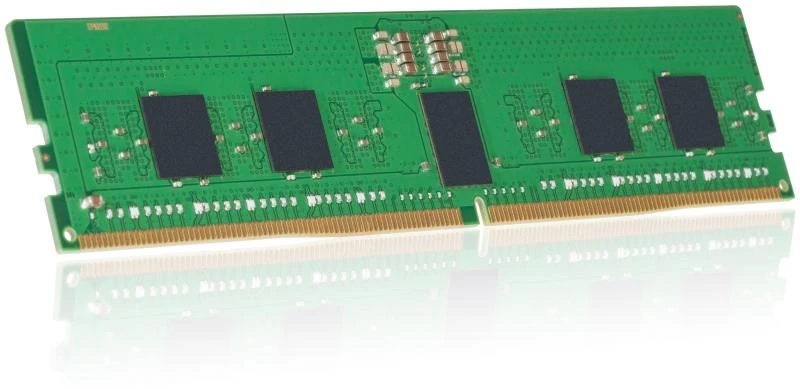
No comments:
Post a Comment