SAMSUNG
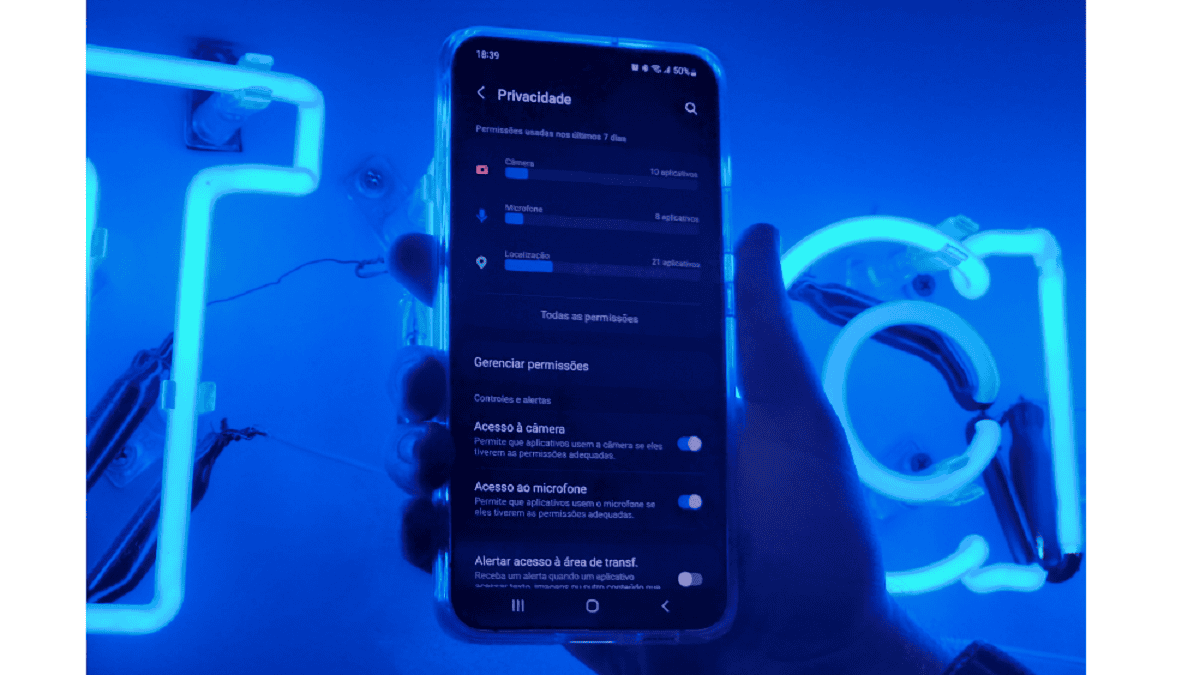
Samsung has an extra feature for its Galaxy line users that aims to further protect the person's information and what they share with apps: the Security and Privacy Panel.
According to Samsung, the user can choose to share only some of their data with applications, “so that this information can be used to improve their online experience”.
The South Korean's idea, with the Security and Privacy Panel, is to simplify user data management according to their own preferences.
Security and Privacy Panel on Samsung Galaxy...The Security and Privacy Panel, available on Samsung Galaxy, is a dedicated space that shows which applications can view user data, as well as how it is used;
Its interface is simple and objective (see below);
The feature is available on Samsung Galaxy with the Samsung One UI 5 interface onwards (currently, the most advanced One UI is 6.1);
The Samsung devices that already have the new feature are the new Galaxy A35 5G and A55 5G, Galaxy M15 5G and M55 5G, the Galaxy S24 line and the Galaxy Tab S9 line tablets;
Samsung says the tool allows people to understand what may be at risk;
On the Dashboard, security status and configuration options are clearly visible to Galaxy line users.
To access the feature, simply access “Settings”, then “Security and Privacy”. Below, learn about four important permissions available in the Security and Privacy Panel:
Ad management...For those who shop online and do not want to receive targeted ads (those that insist on products we visit), simply access the Security and Privacy Panel, select “More Privacy Settings”, then “Ads” and, finally, “Delete advertising ID”.
Location-based services management...As more and more apps ask for your location, this can be very inconvenient and even dangerous. In this sense, to control it, in the Privacy and Security Panel, the user has access to which applications have monitored the location in the last 24 hours, providing the option to select a new configuration, such as sharing the location only when using the application, instead to release it all the time.
Management of microphone and camera permissions...Owners of Samsung Galaxy devices can choose the data accessible by certain apps, which may require different permissions depending on each situation.
For example, while the user is playing, the game may request the use of the microphone to communicate with other players, but if the application has access to the microphone at all times, this can be modified in the Security and Privacy Panel, and may even revoke the access the microphone when the app in question is not in use, or revoke access altogether. The same goes for camera access.
Manage your application preferences...It's common for us to download apps that we later regret or no longer use. Sometimes for a specific use, such as traveling. Therefore, it may happen that we do not realize that they are still installed – and with all access allowed on the first use.
To prevent apps from accessing more than necessary, Galaxy devices have proactive protection by removing permissions for apps that haven't been used for a while.
mundophone

No comments:
Post a Comment